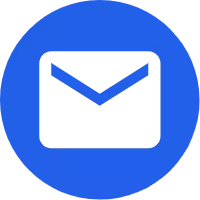English
English  Español
Español Português
Português русский
русский Français
Français 日本語
日本語 Deutsch
Deutsch tiếng Việt
tiếng Việt Italiano
Italiano Nederlands
Nederlands ภาษาไทย
ภาษาไทย Polski
Polski 한국어
한국어 Svenska
Svenska magyar
magyar Malay
Malay বাংলা ভাষার
বাংলা ভাষার Dansk
Dansk Suomi
Suomi हिन्दी
हिन्दी Pilipino
Pilipino Türkçe
Türkçe Gaeilge
Gaeilge العربية
العربية Indonesia
Indonesia Norsk
Norsk تمل
تمل český
český ελληνικά
ελληνικά український
український Javanese
Javanese فارسی
فارسی தமிழ்
தமிழ் తెలుగు
తెలుగు नेपाली
नेपाली Burmese
Burmese български
български ລາວ
ລາວ Latine
Latine Қазақша
Қазақша Euskal
Euskal Azərbaycan
Azərbaycan Slovenský jazyk
Slovenský jazyk Македонски
Македонски Lietuvos
Lietuvos Eesti Keel
Eesti Keel Română
Română Slovenski
Slovenski
How do you extract the schematic from a cloned PCB?
Extracting a schematic from a cloned PCB involves reverse engineering, where you analyze the physical board to recreate its circuit diagram. This process requires careful observation, component identification, and tracing connections. Here’s a step-by-step guide:
1. Inspect & Document the PCB
- Take High-Resolution Photos: Capture both sides of the PCB for reference.
- Note PCB Layers: Check if it's a single-layer, double-layer, or multilayer board.
- Identify Key Components: Find ICs, resistors, capacitors, diodes, connectors, etc.
- Check Labels & Markings: Some components have reference designators printed on the PCB.

2. Desolder & Identify Components
- Desolder Components (if necessary): Use a hot air rework station for safe removal.
- Read IC Part Numbers: Look up datasheets to understand pin configurations.
- Measure Resistors & Capacitors: Use a multimeter or LCR meter to determine values.
- Label Each Component: Assign designators like R1, C1, U1 for easier tracking.
3. Trace the Circuit Connections
- Use a Multimeter in Continuity Mode: Check electrical paths between components.
- Follow PCB Traces: Use a magnifier or microscope for detailed tracing.
- Use PCB Design Software: Import high-res PCB images into tools like KiCad, Altium, or EasyEDA for easier tracing.
- Check Hidden Connections: If multilayer, X-ray inspection might be required to trace inner layers.
4. Reconstruct the Schematic
- Use PCB Design Software: Draw the schematic in KiCad, Eagle, Altium, or OrCAD.
- Arrange Components Logically: Group power, signal, and ground sections properly.
- Verify Connections: Compare with datasheets and functional expectations.
5. Simulate & Verify the Circuit
- Use Simulation Software: Tools like LTspice, Proteus, or Multisim can help verify the circuit behavior.
- Compare with the Original PCB: Test functionality with power-on debugging if possible.
Tools Required:
✔ Multimeter / LCR Meter
✔ Oscilloscope (for signal testing)
✔ Hot Air Rework Station (for desoldering)
✔ Microscope / Magnifier
✔ PCB Design Software (KiCad, Eagle, Altium)
✔ X-ray Scanner (for multilayer boards)
Final Thoughts
Extracting a schematic from a cloned PCB is a time-consuming but achievable process if done carefully. It is crucial to respect intellectual property laws if the PCB belongs to a proprietary design. Would you like guidance on a specific type of PCB or tool recommendations?
Greeting copy board service can convert the PCB sample you provide into a Gerber file for production; it can also generate various popular PCB software format documents for you: such as AltiumPADS, Allegro, etc.; it can also make PCB sample schematics, PCB files, BOM lists, chip decryption and PCB proofing or circuit board production one-stop service for you.Visit our website at www.grtpcba.com to learn more about our products. For inquiries, you can reach us at sales666@grtpcba.com.